The Return of a Well-known Family of Drives
The Commander family of drives by Control Techniques, part of the Nidec group of companies, is back. Two General Purpose products have been recently launched on the market: M200 and M300 drives. The former is designed to make setup and installation simpler, while the latter includes a dual Safe Torque Off input for applications requiring safety.
by Andrea Baty
Control Techniques, part of the Nidec group of companies, has announced the return of its Commander family of drives. The series comprises two variations of general purpose drives and replaces the company’s Unidrive M200 and M300 drives. The former meets the needs of a broad range of general applications, and includes features designed to make setup and installation as straightforward as possible. Commander C300 has the same features and functionality but includes a dual Safe Torque Off (STO) input for general applications requiring safety.
Simple, compact motor speed controllers for lower power and high-power applications
The Commander series are simple and compact AC motor speed controllers that meet advanced requirements in a wide range of applications. Their small footprint makes them ideal for machine builders and OEMs, where size really matters. Both models also include powerful functionality, designed with usability in mind. An on-board PLC, for example, provides embedded intelligence which removes the need for an external controller, saving on both cost and space when installing Commander drives into a system or cabinet. Commander’s wide power range, from 0.25kW to 132kW, also makes it the perfect solution for both lower power and high-power applications.
Additionally, in more complex applications, Commander benefits from compatibility with Control Techniques’ extensive range of plug-in option modules, expanding functionality and capability across a wide range of well-known fieldbuses. A suite of tools is available to ensure commissioning and maintenance tasks run smoothly. For fast task-based commissioning and easy maintenance, Connect offers a familiar Windows interface and intuitive graphical tools to enhance data analysis. The dynamic drive logic diagrams allow the visualization and control of the drive in real time. The parameter browser enables viewing, editing and saving of parameters as well as importing parameter files from our legacy drives.
An intuitive programming environment for advanced applications
For more advanced applications, Machine Control Studio provides a flexible and intuitive environment for programming. This is possible thanks to the on-board PLC that increases the drive’s functionality at no extra cost.
Control Techniques also provides support for customers’ own function block libraries, with on-line monitoring of program variables with user defined watch windows and help for on-line change of program, in line with current PLC practice. Finally, the Diagnostic Tool is a fast and simple tool, which allows users to quickly solve any error codes the drive may show. Built within the app are easy to locate wiring diagrams for first time setup and fault finding with links to the relevant comprehensive manuals. The app also has full contact details of the technical support teams around the world to aid you with technical assistance.